| Axis & titles | |||
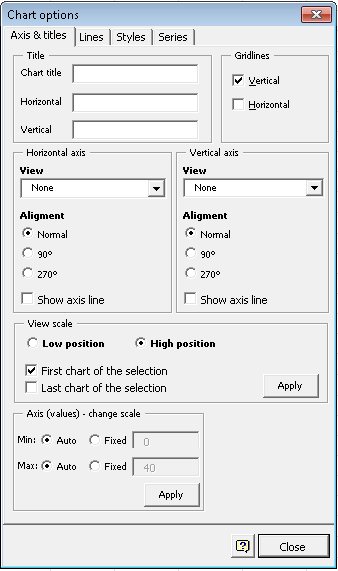 |
|||
| Title From this section you will be able to change or eliminate the titles of your Excel chart. |
|||
| Gridlines This option allows you show or hide gridlines and handle wide and superposition of the series. |
|||
| Categories Axis From this section you will be able to apply the alignment configurations and view for “Categories Axis” on the selected Excel charts. |
|||
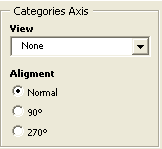 |
|||
| Values Axis From this section you will be able to apply the alignment configurations and view for “Values Axis” on the selected Excel charts. |
|||
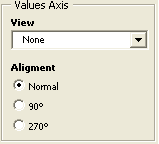 |
|||
| Use this option to add the scale in position high or low respectively in the first or last Excel graphic of the selection. | |||
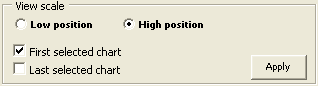 |
|||
| Change Scale From this section you will be able to change the scale of the Excel charts. In order to keep the changes press the Apply button. |
|||
| EXAMPLE: | |||
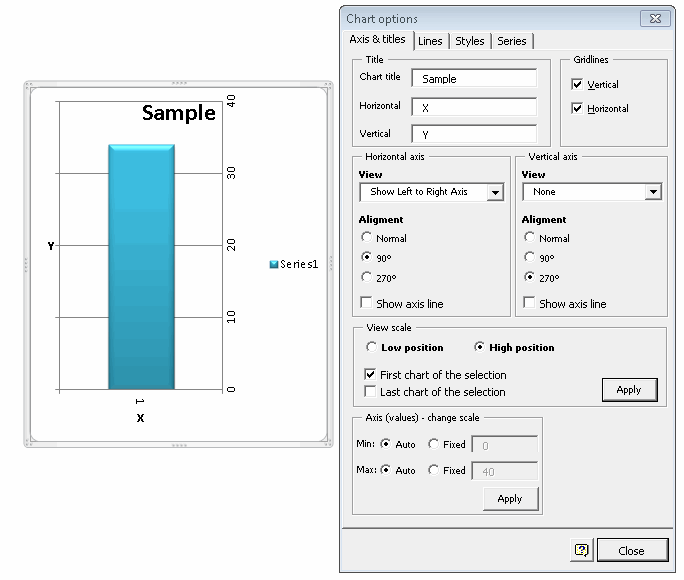 |
|||