| Widget label |
|
Widget label With this Excel tool, you can quickly view important data in your reports and improve analysis by adding visual tags where you need to highlight data in a very fast way. Simply open the dialog box and choose a label widget design Simply press insert and the label will be created on the active cell. Note: It is important that you have a free data area because the tool needs to insert the data in addition so that you can easily replace them in Excel. |
You must select the data as it is shown in the example. |
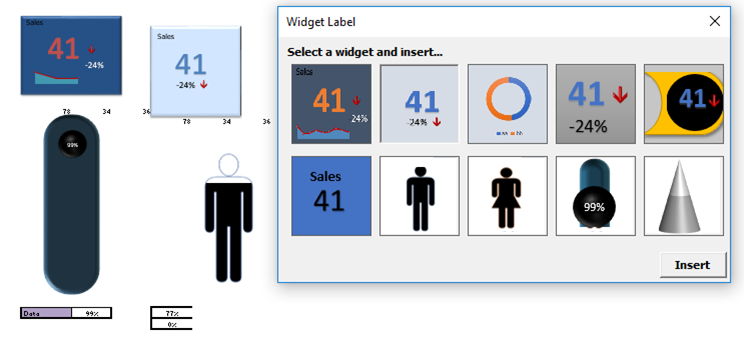 |