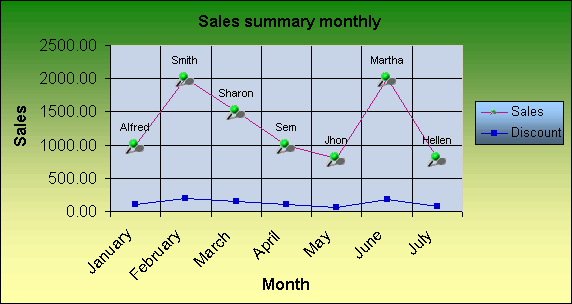| Add Images |
Add images to series points in your charts with this tool.
Alternatively, right click on the Chart and select SP Chart Tools/Example
With the the Move Labels tools you had already created the chart below.
Use it again for this example.
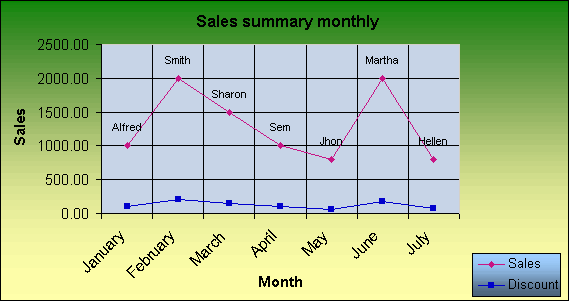
Right click on the chart and select Add Images.
The following dialog will pop up:
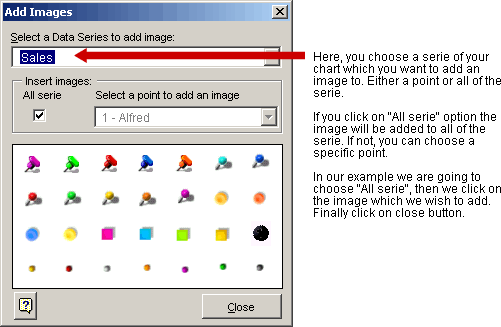
Note:
This tool only works on the chart types:
Line.
Stacked Line.
100% Stacked Line.
Line with markers.
Stacked Line with markers.
100% Stacked Line with markers.
XY(Scatter).
Radar.
Radar with markers.
Colored Lines.
Logarithmic.
Smooth Lines