
| Consolidate ranges |
With this tool you can consolidate ranges of different sheets in the open workbooks as closed workbooks as well.
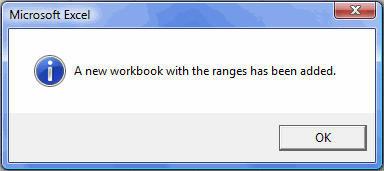
 |
||||
|
||||
With this tool you can consolidate ranges of different sheets in the open workbooks as closed workbooks as well. |
||||
| Use instructions: | ||||
| 1. In the appearing window press the button: |
||||
| The window Select Workbooks & sheets should be open: | ||||
| 2.The sheets that you will include in the consolidation must be chosen. You can also reference them from a file, to this end you should navigate and choose the button. |
||||
| The ranges must have the equal headboards, so that the consolidation can work correctly. |
||||
| Example: | ||||
| -Select the headboard of ranges from any of the mentioned sheets. | ||||
| 3.-Click on the OK button. | ||||
| Finally this is the result. | ||||
|
||||
| The ranges of its 3 sheets have been consolidated in one sheet. | ||||