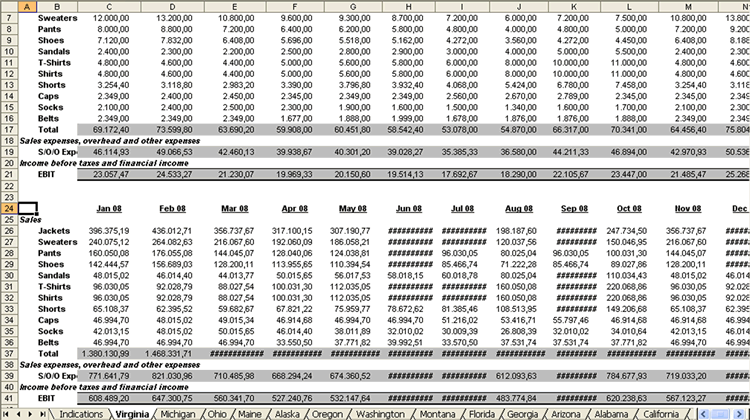| Consolidator |
With this tool, you can consolidate several workbooks and/or sheets into one single sheet.
A wizard will take you step-by-step throughout the consolidation process.
You can either create a new consolidation model and save it, or work with existing, previously
saved consolidation models you want to reuse.
You can download the example used in this Help page from this link:
Download example
1. As the Wizard dialog pops up, select New Consolidation.
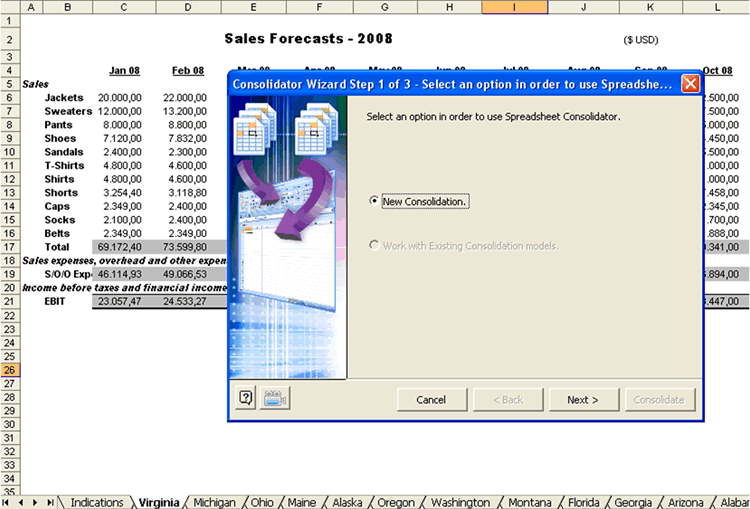
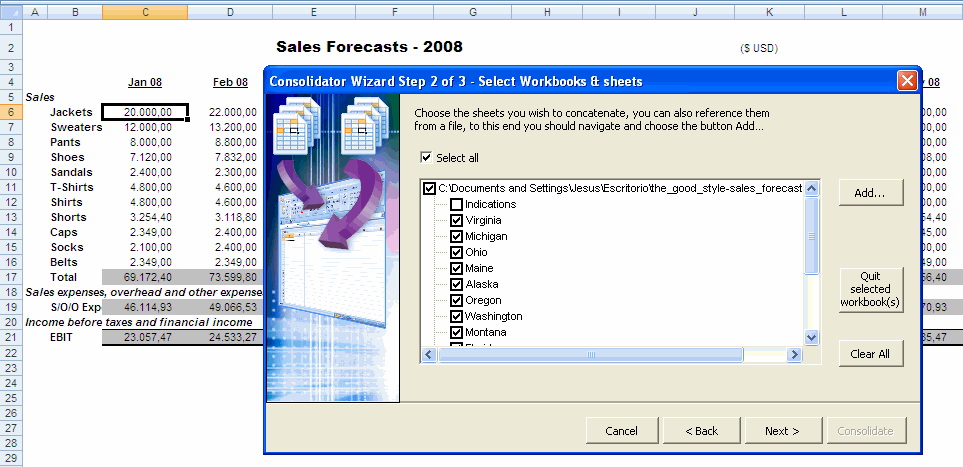
Now select the range containing the data to consolidate, the mathematical function used for consolidation, and the target range where the results are to be pasted.
You may save this consolidation model for future use. For further details, please refer to Working with existing models.
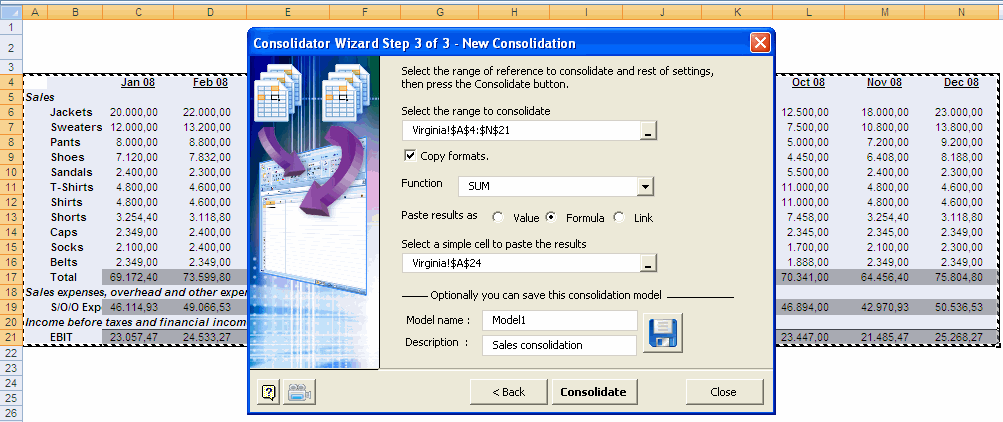
You can see the result starting on cell A24.