
| Fill rightward |
Let us take a look at the example:
Consider the following scenario:
The selected range will be copied up to the Field EE, since the following cell is empty; and therefore it marks the limit of the range being copied.
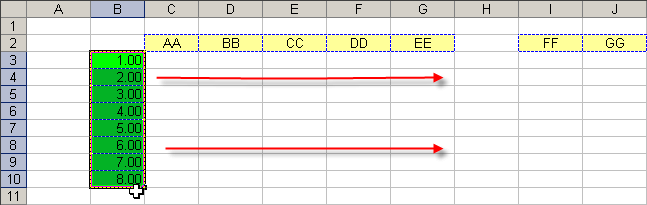
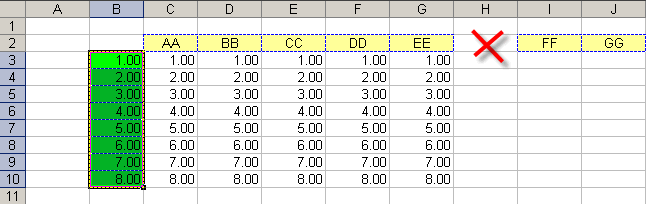
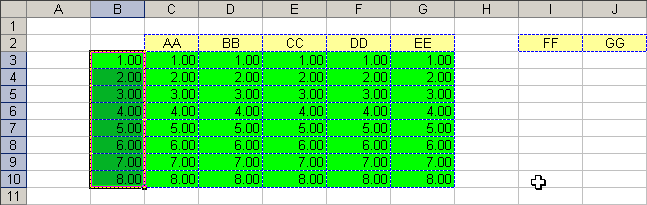
The tasks performed with this tool can be undone by simply pressing the Excel Undo button.
Simple, is it not? Imagine how much work you would save if you had to copy a range selected up to Column 100 or 200, etc.