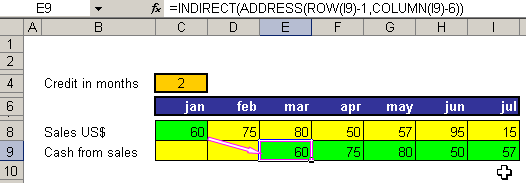| Get cell's value |
This is a very useful tool. You can use to get/refer the value in a cell in terms of its location relative to another one. That is, you can use it to get the value in the cell 2 columns to the left of and 3 rows below the reference cell. This function is alternative to Desref.
Let's see an example:
We want to compare the sales done in March to the ones done 2 months ago.
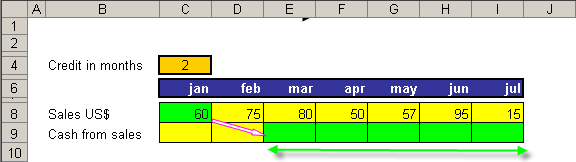
We press the corresponding button and a window is displayed with the following fields:
Reference Cell = This is the cell from where we will search the value to extract.
Variation in rows = Number of cells downward or up, from the Reference cell.
Variation in columns = Number of cells leftward or rightward, from the Reference cell.
Left or top = put the variation to negative.
Right or down = put the variation to positive.
Default value = Empty or zero (if both are zero, the value found is in the Reference cell.
There are 3 ways to obtain the result.
First case: Doing directly reference to the cell from which we need the value.
Second Case: Taking as reference the cell where we want to paste the result.
Third Case: Taking as reference any cell.
In the 3 cases, we desire to obtain the value contained at the cell C8.
First case:
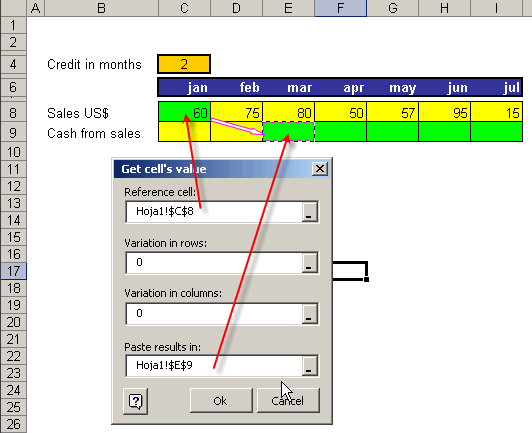
The variations of rows and columns is zero because we only desire to obtain the value of the cell C8
Second Case:
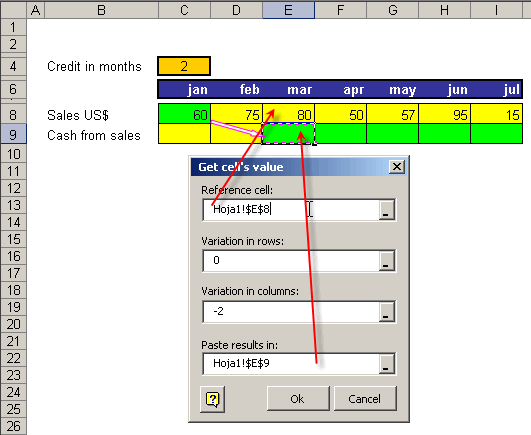
In this case, we take as reference the cell E8, but due to the cells C8 and E8 are in the same row, we put zero in "Variation in rows" though in order to arrive to the cell E8 we must to go back 2 columns, for that reason we put -2 in the "Variations in columns"
Third Case:

Now, we attempt to get the value of the cell C8 from a any cell.
We do emphasis that we can enter cell's addresses in all of fields of the dialog box.
In any case, it had generated a different formulas but the result would be the same. (in this case: 60)