
| Models panel |
From this option we can execute all models we may have previously saved with any of the following tools:
Goal Seeker for Excel
Consolidator
Cell's math by format
Cell's math by logical criteria
Multiple conditional analysis & formatting
What is the purpose of this tool?
Well, the case is that we are frequently performing the same tasks over the same workbooks.
... and almost inevitably, the input data is the same. So, then, why not save the settings, so that next time we will simply execute those models without having to enter the data again?
If we had not yet saved any model in the current workbook, the following message would appear if we pressed the corresponding button:
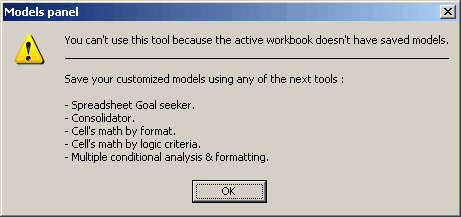
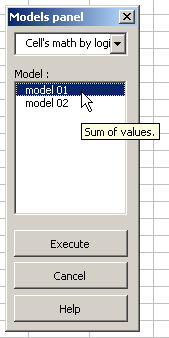
and we would be able to execute any model we wished, from the dialogue box.
Note: Try to remember that the models you save can only be available for execution in the workbook where they were saved, since these models are saved in a very well hidden sheet of the same workbook.