
| Password list |
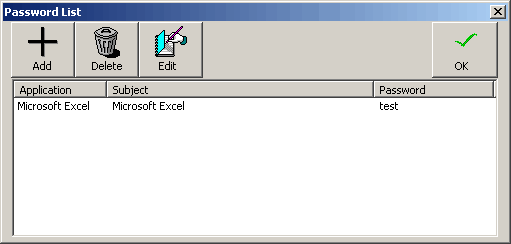
Add: Add a new password. You could add a Name, Password and Comments. The Password could be randomly generated using the Generate button.
Delete: Delete a stored password.
Edit: Edit a stored password. You could edit the Name, Password and Comments. The Password could be randomly generated using the Generate button.
Ok: Close Password list.