
| Paste values ... |
Let us take a look at the following example:
We wish to copy values which cells are colored yellow, to a different cell.
Thus, we copy the yellow area and then we choose the destination cell.
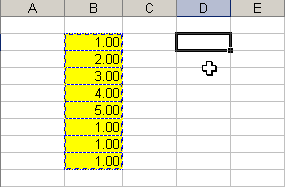
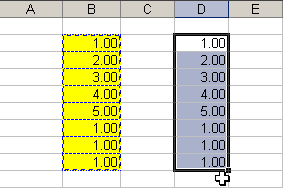
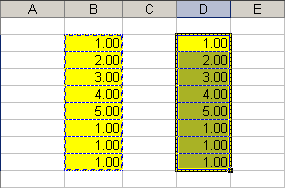
 |
|||
|
|||
| This function copies values from one range to another. Let us take a look at the following example: We wish to copy values which cells are colored yellow, to a different cell. Thus, we copy the yellow area and then we choose the destination cell. |
|||
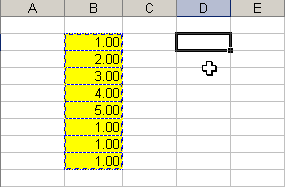 |
|||
| At the first click, it will past numeric format formulas (let us remember that Excel does not copy numeric formats whenever it copies a formula). | |||
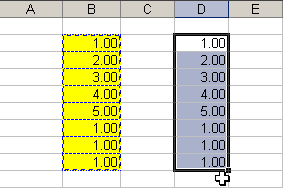 |
|||
| At the second click, it will paste all formats. | |||
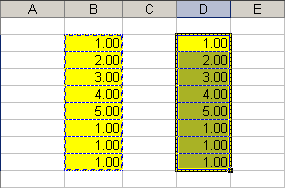 |
|||