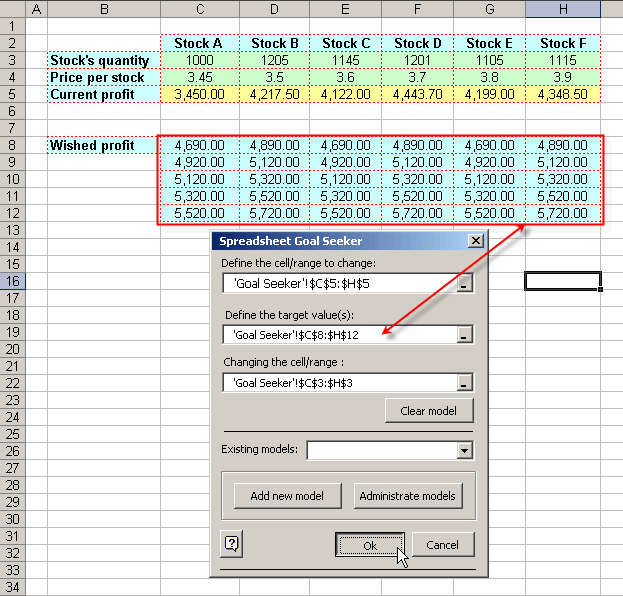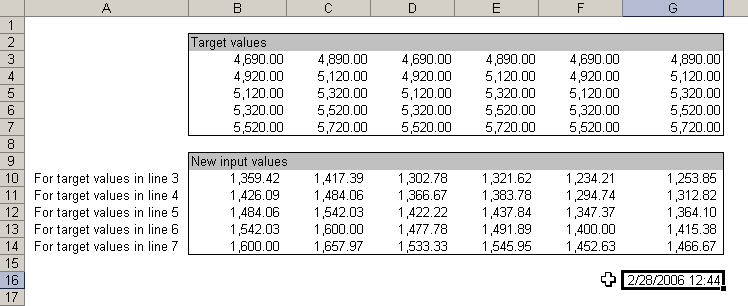| Goal Seeker for Excel |

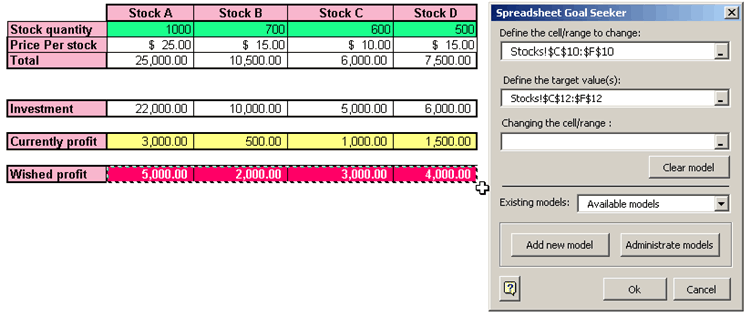
The part of the
formula(s) that you want to change is called Changing the cell /
range. This item must only contain values, not a formula or a
function.
Click on the Changing the cell / range field,
and select the cell or range you wish to change.
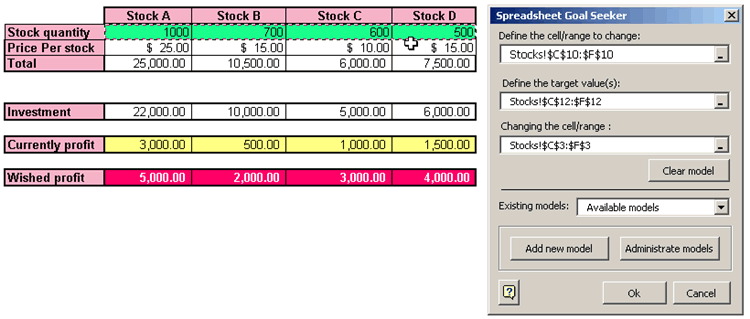
Done.
Look at your spreadsheet and note how Goal Seeker for Excel was changed the value of the cells and returns the result you wished.

Also, Goal Seeker for Excel allows you to display the result from many adjustments at the same time. We will explain how to do it using an example simpler.