
| Test & Highlights |
This tool will allow you to quickly search for cells with formulas involving elements
used in analysis, such as Array Formulas, cells with validation and cells with conditional formats.
The options available in this tool are:
Names: Searches for names which are within formulas of other cells.
External Links: Searches for cells with links to other workbooks.
Internal Links: Searches for links to internal worksheets of the active workbook.
IF Formulas: Searches for cells with IF formulas.
Array Formulas: Searches for cells with Array formulas.
Constants in formula: Searches for cells with constants in the formulas.
Validations: Searches for cells with validation.
Conditional formatting: Searches for cells with conditional format.
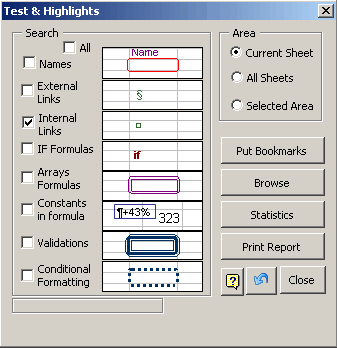
This tool's search scope can be a selected range,
the active sheet and all sheets of the active workbook.
Results can be shown in four different ways:
Put Bookmarks: It highlights the cells meeting the criteria specified in the search.
Browse: Allows browsing through cells meeting search criteria.
Statistics: Allows obtaining statistics on the number of cells meeting the search criteria.
Print Report: Creates a new Excel spreadsheet with a report on the types of cells searched for, plus, this report includes links to cells meeting the search criteria.
Print Report example
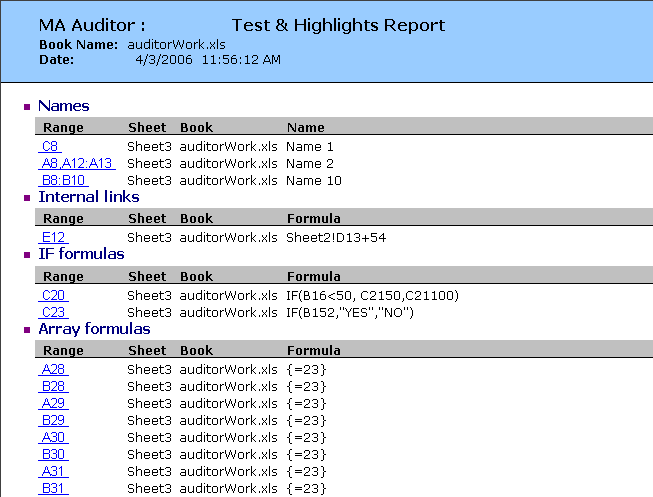
The Browse option can only browse one option at the time, rather than several.
If you use the option to format cells, then use the tool's "Undo" option to undo the changes, but the tool only undoes changes in the active worksheet, not in all the sheets of the workbook.
If you have selected formatting all the sheets of the workbook, the changes will be irreversible.