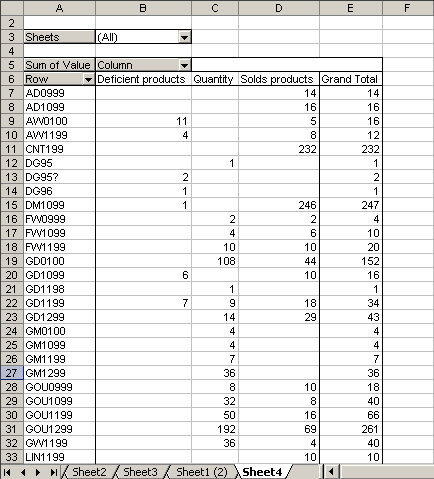Smart Consolidation
Do you wish to consolidate data come from many sheets contained in more than one workbook?and, besides, the records are disordered?
Then, this tool will make it for you.
Let's see an example:
Suppose, that I want to consolidate data contained in 2 workbooks,
These workbooks are named: "Example_01.xls" and "Example_02.xls" respectively.
In order to use this tool, first, I must name to each range to be consolidated.
In this example, the ranges' names are the following ones:
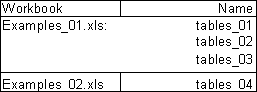
See the named ranges to use:
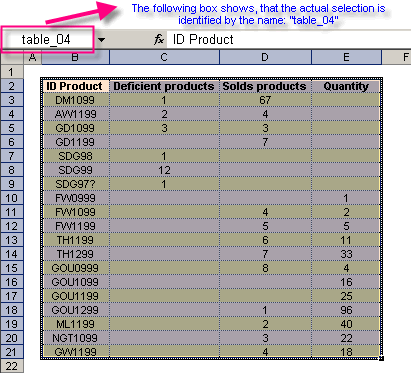
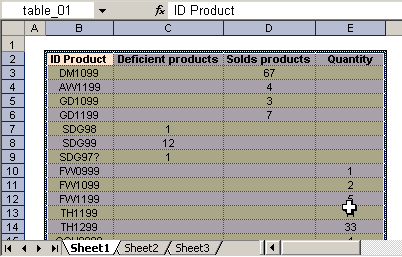
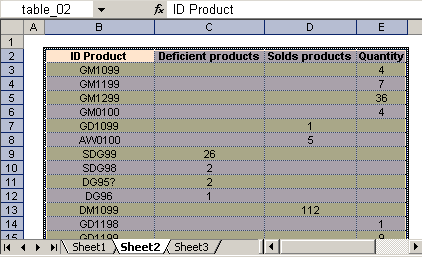
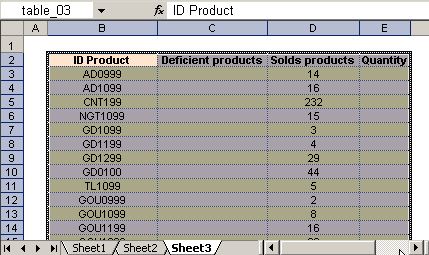
Then, we open the corresponding dialog box (showed below)
We choose the names that we will use in the consolidation and we finally press on Ok button for to execute the action.
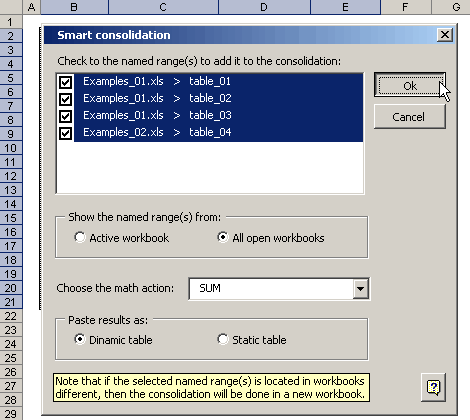
The result is a pivot table con the wished consolidation.
If we had chosen "Paste results as... Static table" then the results would be showed in a simple table.