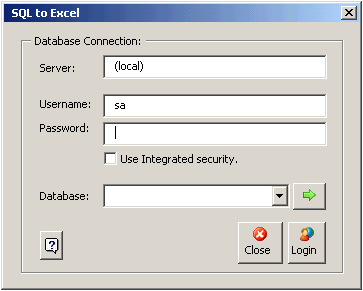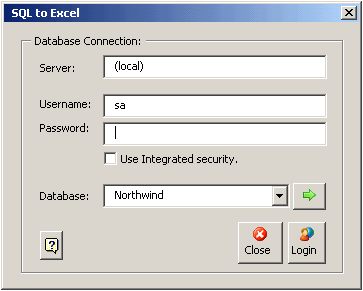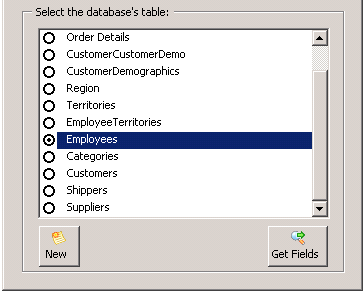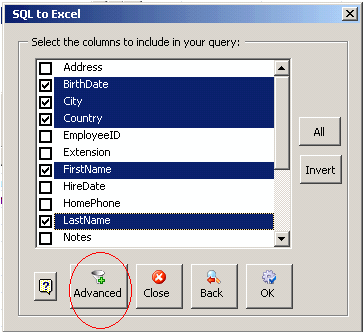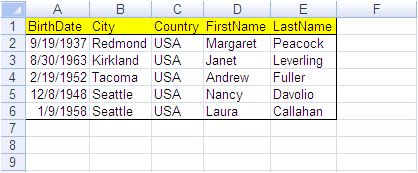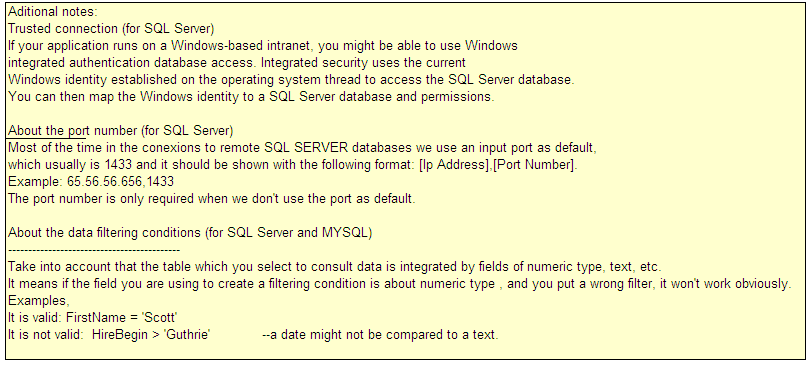| Import data - SQL to Excel / MYSQL to Excel |
|
|
| |
| This tool allows you to recuperate data from a database to an Excel sheet, in an easy and friendly way. |
| |
| This tool owns a very intuitive interface which allows you to elaborate complex queries regulary without being neccesary |
| for the user to have a deep knowledge about query languages. |
| |
| I will show you the potency of this tool by means of an example: |
| |
| I will make a consulting to the Northwind database, which comes installed with SQL Server as default precisely to make tests. |
| |
| Click in the corresponding button in order to visualize the dialog box shown below: |
| |
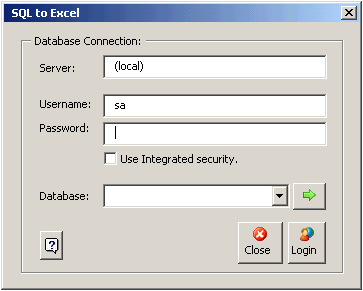 |
| |
| As defult the server's name and SA user is shown. |
| To obtain the databases you must press the button with the icon of the arrow. |
| |
| The databases have been loaded and according to the previous explanation, select the Northwind database. |
| |
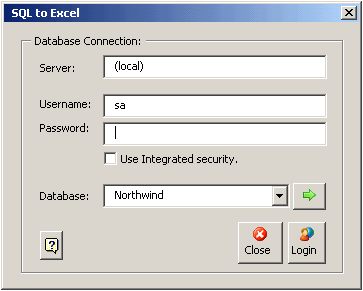 |
| |
| Press the login button, in order to access to the relation list of tables from our database. |
| |
| If the entered information is right until now, you can see the tables from the database, in accordance with the image shown below. |
| |
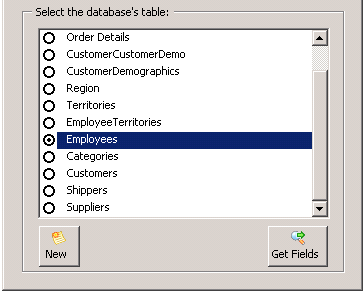 |
| |
| As you can see, the Employees table has been selected to make the consulting. |
| Next step, the tool will ask me to select the fields that i want to get back in the consultation. |
| Then, we select the fields which i consider convenients: |
| |
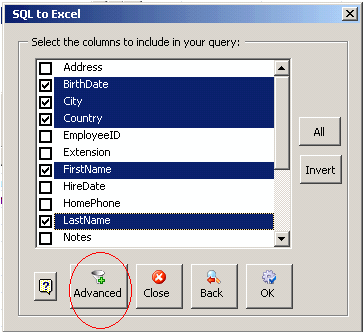 |
| |
| Now i will press the advanced button, which will display a dialog box that will allow me to make filter of the information |
| i want to recuperate. Besides the filter i might indicate that the first 20 rows return and the results are shown |
| as descending or ascendant. |
| |
 |
| |
| For this example, a unique condition of filter has been added: Employees should be from U.S.A . You can include all conditions that are necessary, according to the case. |
| |
| Note that if you want your condition be taken into account, you must press the Add button (Plus sign). |
| |
| Finally, see the result of the consultation. |
| |
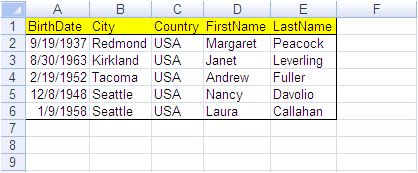 |
| |
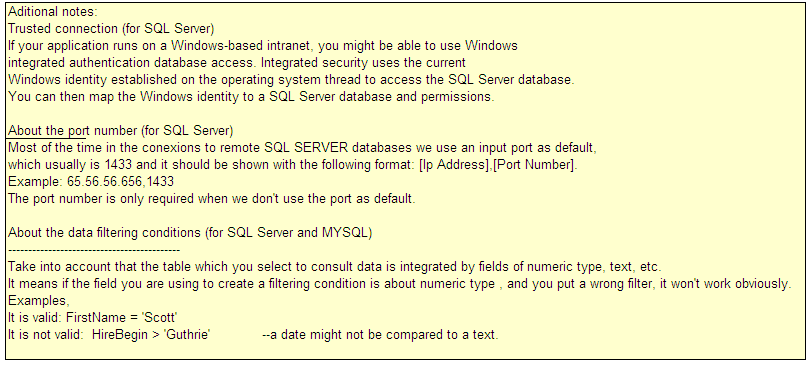 |